http://www.funnymcast.net/html/05_listen_source.php
1~3중 원하는 것을 메인이나 스킨수정에서 넣어주시면 됩니다.홈피는 소스 원하는 데 넣어주시면 되고요.
해당 사이트에서 청취곡 신청도 하세요.
1.플레이 엠 미비버젼1.0(자동청취)
<iframe frameborder="0" width="2" height="2"
leftmargin=" 0" marginheight="0" marginwidth="0"scrolling="no"
src="http://funnymcast.net/webple/mini3.0
/player_audio4.html" topmargin="0" ></iframe>
2.카페 웹플레이어 2.0(자동청취)
<iframe frameborder="0" width="5" height="5"
leftmargin=" 0" marginheight="0" marginwidth="0" scrolling="auto"
src="http://dydtlsanwjrd.cafe24.com//intro/in3.html" topmargin="0" ></iframe>
3.웹 플레이어 바(수동청취)
<iframe frameborder="0" width="770" height="30"
leftmargin=" 0" marginheight="0" marginwidth="0" scrolling="no"
src="http://dydtlsanwjrd.cafe24.com/wp2/prameplayer/prameplayer2/prame3.html" topmargin="0" ></iframe>
퍼니엠은 청취자분들이 언제 어디서나 쉽게
퍼니엠 방송을 청취할수 있는 환경을 갖추기 위해 항상 노력하고 있습니다.
퍼니엠캐스트 방송을 청취하실수 있는 방법으로는
① 윈엠프
대부분의 분들이 기본적으로 윈엠프를 이용한 방송청취를 하십니다.
퍼니엠캐스트 윈엠 청취 주소는 다음과 같습니다.
윈엠프 청취주소 ▶ http://www.funnymcast.net/fm.pls
② 전용플레이어(권장)
퍼니엠 전용플레이어는 사용자분들이 간편하게 사용하실수 있도록
작은 사이즈로 제작되어 있습니다.
또한 투명도 조절이 가능하며 편리하게 신청곡게시판 연결이 가능합니다.
다운로드 주소는 아래와 같습니다.
전용플레이어 다운로드 주소 ▶ http://www.funnymcast.net/pm/PmSetup.exe
③ 윈도우 미디어 플레이어
윈도우 미디어 플레이어를 실행하신후
url 입력창에 퍼니엠 청취주소를 입력해 주시면 청취가 가능합니다.
청취주소는 아래와 같습니다.
윈도우미디어 플레이어 청취주소 ▶ http://www.funnymcast.net/fm.asf


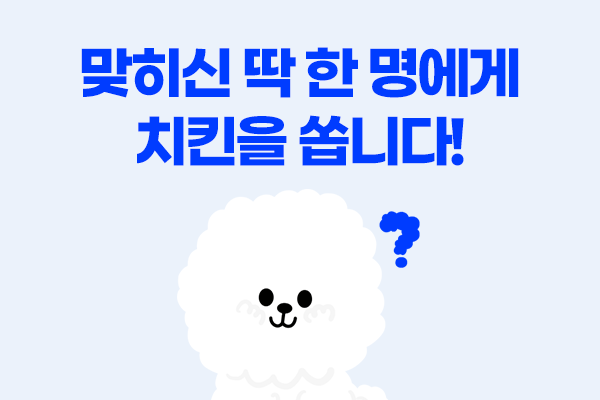













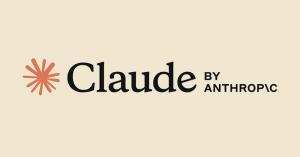




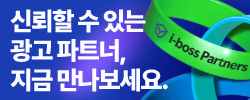
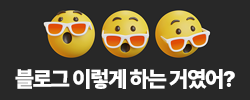
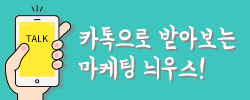
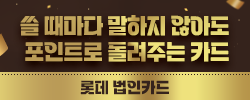
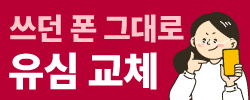
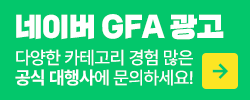

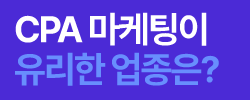
아직 등록된 댓글이 없습니다.
김이사님의 게시글에 첫번째 댓글을 남겨보세요.