<meta http-equiv="content-type" content="text/html; charset=euc-kr">
<title>따라 다니는 레이어</title>
<meta name="generator" content="Namo WebEditor v6.0">
</head>
<Body onContextmenu="return false" bgcolor="white" text="black" link="blue" vlink="purple" alink="red">
<body bgcolor="white" text="black" link="blue" vlink="purple" alink="red">
<table border="0" cellpadding="0" cellspacing="0" namo_layoutbox="10,1,1,10,1,1" width="1000" height="100">
<tr>
<td width="30" height="40"></td>
<td width="50" height="40"></td>
<td width="170" height="70" namo_textbox="0,0,0,0,0,0,0,0,0,0" rowspan="3" colspan="3"><a href="http://playmart.co.kr/auction/home_auction.php3" target="_parent"><img src="http://playmart.co.kr/auction/images/logo6.gif" border="0"></a></td>
<td width="60" height="40"></td>
<td width="580" height="40"></td>
<td width="30" height="40"></td>
<td width="80" height="40"></td>
</tr>
<tr>
<td width="30" height="20"></td>
<td width="50" height="20"></td>
<td width="60" height="20"></td>
<td width="610" height="20" namo_textbox="0,0,0,0,0,0,0,0,0,0" colspan="2">
<p><b><font color="#006500"><span style="font-size:9pt;"><a href="http://playmart.co.kr/auction/home_auction.php3" target="_parent">HOME</a></span></font></b><font color="#006500"><span style="font-size:9pt;"> |<? if ($C_login) {?>
</span></font><a href="../shop/logout.php"><font color="#006500"><span style="font-size:9pt;">로그아웃</span></font></a><font color="#006500"><span style="font-size:9pt;">
<? } else { ?> </span></font><span style="font-size:9pt;"><font color="#006500"> </font></span><a href="../shop/home_login.php3"><font color="#006500"><span style="font-size:9pt;"> 로그인</span></font></a><font color="#006500"><span style="font-size:9pt;"> </span></font><font color="#006500"><span style="font-size:9pt;">
<? }?>
| </span></font><span style="font-size:9pt;"><a href="http://playmart.co.kr/auction/home_auction_reg.php3"><font color="#006500">상품팔기</font></a><font color="#006500"> |</font></span><font color="#009933"><span style="font-size:9pt;"> </span></font><a href="http://playmart.co.kr/myitem/my.html" target="_parent"><b><font color="red"><span style="font-size:11pt;">나의</span></font><span style="font-size:11pt;"><font color="#006600">상품</font></span><font color="blue"><span style="font-size:11pt;">관리</span></font></b></a><b><font
color="#009933"><span style="font-size:9pt;"> </span></font></b><span style="font-size:9pt;"> <font color="#006500">| </font><a href="http://playmart.co.kr/shop/home_my.php3"><font color="#006500">MY정보관리</font></a><font color="#006500"> | </font><a href="http://playmart.co.kr/shop/home_mjoin.php3" target="_parent"><font color="#006500">회원가입</font></a><font color="#006500"> | </font><a href="http://playmart.co.kr/shop/home_bbs.php3?cate=01000000&tbl=smst_bbs_gogi" target="_parent"><font color="#006500">공지사항</font></a><font
color="#006500"> | </font><a href="http://playmart.co.kr/shop/home_bbs.php3?cate=01000000&tbl=smst_bbs_qna" target="_parent"><font color="#006500">Q&A</font></a></span><font color="#006500"><span style="font-size:9pt;"> | </span></font><a href="http://playmart.co.kr/shop/home_etc.php3" target="_parent"><font color="#006500"><span style="font-size:9pt;">싸이트맵</span></font></a></p>
</td>
<td width="80" height="20"></td>
</tr>
<tr>
<td width="30" height="10"></td>
<td width="50" height="10"></td>
<td width="60" height="10"></td>
<td width="580" height="10"></td>
<td width="30" height="10"></td>
<td width="80" height="10"></td>
</tr>
<tr>
<td width="30" height="30"></td>
<td width="60" height="30" colspan="2" namo_textbox="0,0,0,0,0,0,0,0,0,0"><!-- 스크롤바 움직이는 자바스크립트 -->
<SCRIPT LANGUAGE="JavaScript">
<!--
var stmnLEFT = 900; // 스크롤메뉴의 좌측 위치
var stmnGAP1 = 70; // 페이지 헤더부분의 여백 (이보다 위로는 올라가지 않음)
var stmnGAP2 = 20; // 스크롤시 브라우저 상단과 약간 띄움. 필요없으면 0으로 세팅
var stmnBASE = 80; // 스크롤메뉴 초기 시작위치 (아무렇게나 해도 상관은 없지만 stmnGAP1과 약간 차이를 주는게 보기 좋음)
var stmnActivateSpeed = 10; // 움직임을 감지하는 속도 (숫자가 클수록 늦게 알아차림)
var stmnScrollSpeed = 10; // 스크롤되는 속도 (클수록 늦게 움직임)
function RefreshStaticMenu()
{
var stmnStartPoint, stmnEndPoint, stmnRefreshTimer;
stmnStartPoint = parseInt(STATICMENU.style.top, 10);
stmnEndPoint = document.body.scrollTop + stmnGAP2;
if (stmnEndPoint < stmnGAP1) stmnEndPoint = stmnGAP1;
if ( stmnStartPoint != stmnEndPoint ) {
stmnScrollAmount = Math.ceil( Math.abs( stmnEndPoint - stmnStartPoint ) / 15 );
STATICMENU.style.top = parseInt(STATICMENU.style.top, 10) + ( ( stmnEndPoint<stmnStartPoint ) ? -stmnScrollAmount : stmnScrollAmount );
stmnRefreshTimer = stmnScrollSpeed;
}
else {
stmnRefreshTimer = stmnActivateSpeed;
}
setTimeout ("RefreshStaticMenu();", stmnRefreshTimer);
}
function InitializeStaticMenu()
{
STATICMENU.style.top = document.body.scrollTop + stmnBASE;
RefreshStaticMenu();
STATICMENU.style.left = stmnLEFT;
}
-->
</script>
<!-- 스크롤바 움직이는 자바스크립트 -->
<!--스크롤바를 따라다니는 배너(레이어)-->
<div id="STATICMENU" style="width:94px; height:366px; position:absolute; left:843px; top:126px; z-index:1;">
<table border="0" cellpadding="0" cellspacing="0" width="90" namo_layoutbox="10,1,1,10,1,1" height="200" background="http://playmart.co.kr/myitem/images/quick_menu/event_quick.gif">
<tr>
<td width="20" height="10"></td>
<td width="52" height="10"></td>
<td width="18" height="10"></td>
</tr>
<tr>
<td width="20" height="52"></td>
<td width="52" height="52" namo_textbox="0,0,0,0,0,0,0,0,0,0"><a href="http://playmart.co.kr/shop/home_y0.php3?"><img src="http://playmart.co.kr/myitem/images/quick_menu/event_quick_btn01.gif" width="52" height="52" border="0"></a></td>
<td width="18" height="52"></td>
</tr>
<tr>
<td width="20" height="48"></td>
<td width="52" height="48"></td>
<td width="18" height="48"></td>
</tr>
<tr>
<td width="20" height="52"></td>
<td width="52" height="52" namo_textbox="0,0,0,0,0,0,0,0,0,0"><a href="http://playmart.co.kr/shop/home_y1.php3?"><img src="http://playmart.co.kr/myitem/images/quick_menu/event_quick_btn02.gif" width="52" height="52" border="0"></a></td>
<td width="18" height="52"></td>
</tr>
<tr>
<td width="20" height="38"></td>
<td width="52" height="38"></td>
<td width="18" height="38"></td>
</tr>
</table> <p><a href="http://playmart.co.kr/shop/home_y2.php3?"><img src="http://playmart.co.kr/myitem/images/quick_menu/hensa_btn.gif" border="0"></a></p>
<p> </p>
</div>
<!--스크롤바 따라다니는 배너(레이어)끝 --->
<script language="javascript">InitializeStaticMenu();</script>
<!-- 스크롤바 움직이는 자바스크립트 -->
<SCRIPT LANGUAGE="JavaScript">
<!--
var stmnLEFT = 10; // 스크롤메뉴의 좌측 위치
var stmnGAP1 = 70; // 페이지 헤더부분의 여백 (이보다 위로는 올라가지 않음)
var stmnGAP2 = 20; // 스크롤시 브라우저 상단과 약간 띄움. 필요없으면 0으로 세팅
var stmnBASE = 80; // 스크롤메뉴 초기 시작위치 (아무렇게나 해도 상관은 없지만 stmnGAP1과 약간 차이를 주는게 보기 좋음)
var stmnActivateSpeed = 10; // 움직임을 감지하는 속도 (숫자가 클수록 늦게 알아차림)
var stmnScrollSpeed = 10; // 스크롤되는 속도 (클수록 늦게 움직임)
function RefreshStaticMenu1()
{
var stmnStartPoint, stmnEndPoint, stmnRefreshTimer;
stmnStartPoint = parseInt(STATICMENU1.style.top, 10);
stmnEndPoint = document.body.scrollTop + stmnGAP2;
if (stmnEndPoint < stmnGAP1) stmnEndPoint = stmnGAP1;
if ( stmnStartPoint != stmnEndPoint ) {
stmnScrollAmount = Math.ceil( Math.abs( stmnEndPoint - stmnStartPoint ) / 15 );
STATICMENU1.style.top = parseInt(STATICMENU1.style.top, 10) + ( ( stmnEndPoint<stmnStartPoint ) ? -stmnScrollAmount : stmnScrollAmount );
stmnRefreshTimer = stmnScrollSpeed;
}
else {
stmnRefreshTimer = stmnActivateSpeed;
}
setTimeout ("RefreshStaticMenu1();", stmnRefreshTimer);
}
function InitializeStaticMenu1()
{
STATICMENU1.style.top = document.body.scrollTop + stmnBASE;
RefreshStaticMenu1();
STATICMENU1.style.left = stmnLEFT;
}
-->
</script>
<!-- 스크롤바 움직이는 자바스크립트 -->
<!--스크롤바를 따라다니는 배너(레이어)-->
<div id="STATICMENU1" style="width:120px; height:403px; position:absolute; left:39px; top:119px; z-index:1;">
<table border="0" cellpadding="0" cellspacing="0" width="90" namo_layoutbox="10,1,1,10,1,1" height="392" background="http://playmart.co.kr/myitem/images/quick_menu/quick_menu01.gif">
<tr>
<td width="20" height="80"></td>
<td width="52" height="80"></td>
<td width="18" height="80"></td>
</tr>
<tr>
<td width="20" height="52"></td>
<td width="52" height="52" namo_textbox="0,0,0,0,0,0,0,0,0,0"><a href="http://playmart.co.kr/shop/home_bbs.php3?cate=01000000&tbl=smst_bbs_event"><img src="http://playmart.co.kr/myitem/images/quick_menu/quick_menu_event.gif" width="52" height="52" border="0"></a></td>
<td width="18" height="52"></td>
</tr>
<tr>
<td width="20" height="23"></td>
<td width="52" height="23"></td>
<td width="18" height="23"></td>
</tr>
<tr>
<td width="20" height="52"></td>
<td width="52" height="52" namo_textbox="0,0,0,0,0,0,0,0,0,0"><a href="http://playmart.co.kr/shop/home_bbs.php3?cate=01000000&tbl=smst_bbs_board"><img src="http://playmart.co.kr/myitem/images/quick_menu/quick_menu_life.gif" width="52" height="52" border="0"></a></td>
<td width="18" height="52"></td>
</tr>
<tr>
<td width="20" height="23"></td>
<td width="52" height="23"></td>
<td width="18" height="23"></td>
</tr>
<tr>
<td width="20" height="52"></td>
<td width="52" height="52" namo_textbox="0,0,0,0,0,0,0,0,0,0"><a href="http://playmart.co.kr/shop/home_bbs.php3?cate=01000000&tbl=smst_bbs_cbs"><img src="http://playmart.co.kr/myitem/images/quick_menu/quick_menu_want.gif" width="52" height="52" border="0"></a></td>
<td width="18" height="52"></td>
</tr>
<tr>
<td width="20" height="28"></td>
<td width="52" height="28"></td>
<td width="18" height="28"></td>
</tr>
<tr>
<td width="20" height="52"></td>
<td width="52" height="52" namo_textbox="0,0,0,0,0,0,0,0,0,0"><a href="http://playmart.co.kr/shop/home_bbs.php3?cate=01000000&tbl=smst_bbs_news"><img src="http://playmart.co.kr/myitem/images/quick_menu/quick_menu_sugi.gif" width="52" height="52" border="0"></a></td>
<td width="18" height="52"></td>
</tr>
<tr>
<td width="20" height="30"></td>
<td width="52" height="30"></td>
<td width="18" height="30"></td>
</tr>
</table>
<p> </p>
</div>
<!--스크롤바 따라다니는 배너(레이어)끝 --->
<script language="javascript">InitializeStaticMenu1();</script>
</td>
<td width="10" height="30"></td>
<td width="790" height="30" colspan="3" namo_textbox="0,0,0,0,0,0,0,0,0,0"><img src="http://playmart.co.kr/myitem/images/category-high.gif" border="0"></td>
<td width="30" height="30"></td>
<td width="80" height="30"></td>
</tr>
<tr>
<td width="30" height="1"></td>
<td width="50" height="1"></td>
<td width="10" height="1"></td>
<td width="10" height="1"></td>
<td width="150" height="1"></td>
<td width="60" height="1"></td>
<td width="580" height="1"></td>
<td width="30" height="1"></td>
<td width="80" height="1"></td>
</tr>
</table>
</body>
</html>

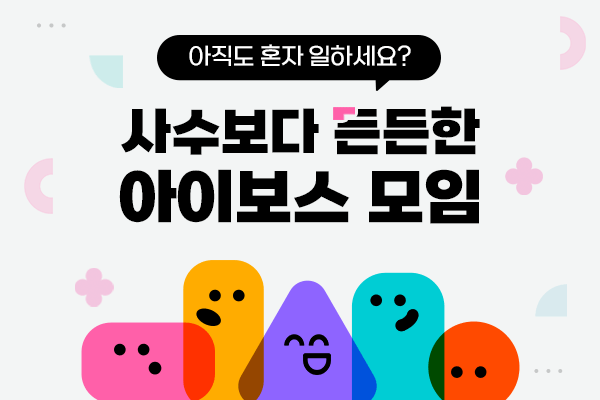
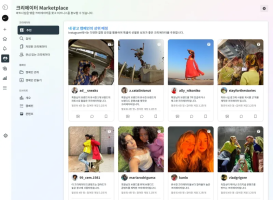


![[마케팅 뉴스] 광고대행사에서 알려주는 마케팅 시장조사 쉽게 하는 방법!_키워드 분석편](https://cdn.ibos.kr/design/upload_file/BD74667/THUMBNAIL_300_200_GYHQ0BDI2G2EXRIEDDXUHE7O53JLP4VC7I4UM8U6_1750748349220012.png)
![[뉴스콕] 이커머스, 상반기 최대 쇼핑 대전 '여름 블프'로 맞붙는다](https://cdn.ibos.kr/design/upload_file/BD74667/THUMBNAIL_300_200_51RP78UMEDX7UWBBU6OL2VGA7Q5EBYW4YI2X2RIM_1750643353588113.jpg)



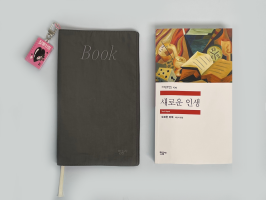

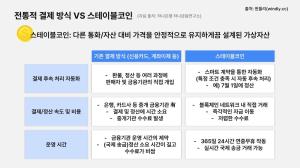
![[뉴스콕] 컵빙수 열풍에 매장 ‘비명’… 품절 대란·알바생](https://cdn.ibos.kr/design/upload_file/BD74667/THUMBNAIL_300_200_003f247048243a246039bc01ee350c66_86668_1.png)

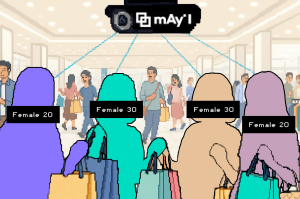





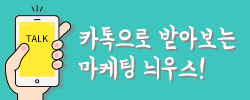
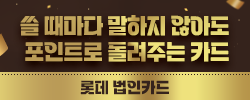
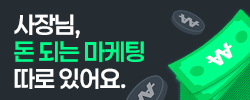

새댓글
전체보기