<SCRIPT LANGUAGE="JavaScript">
<!--
var stmnLEFT = 800; // 스크롤메뉴의 좌측 위치
var stmnGAP1 = 200; // 페이지 헤더부분의 여백 (이보다 위로는 올라가지 않음)
var stmnGAP2 = 150; // 스크롤시 브라우저 상단과 약간 띄움. 필요없으면 0으로 세팅
var stmnBASE = 250; // 스크롤메뉴 초기 시작위치 (아무렇게나 해도 상관은 없지만 stmnGAP1과 약간 차이를 주는게 보기 좋음)
var stmnActivateSpeed = 10; // 움직임을 감지하는 속도 (숫자가 클수록 늦게 알아차림)
var stmnScrollSpeed = 10; // 스크롤되는 속도 (클수록 늦게 움직임)
function RefreshStaticMenu()
{
var stmnStartPoint, stmnEndPoint, stmnRefreshTimer;
stmnStartPoint = parseInt(STATICMENU.style.top, 10);
stmnEndPoint = document.body.scrollTop + stmnGAP2;
if (stmnEndPoint < stmnGAP1) stmnEndPoint = stmnGAP1;
if ( stmnStartPoint != stmnEndPoint ) {
stmnScrollAmount = Math.ceil( Math.abs( stmnEndPoint - stmnStartPoint ) / 15 );
STATICMENU.style.top = parseInt(STATICMENU.style.top, 10) + ( ( stmnEndPoint<stmnStartPoint ) ? -stmnScrollAmount : stmnScrollAmount );
stmnRefreshTimer = stmnScrollSpeed;
}
else {
stmnRefreshTimer = stmnActivateSpeed;
}
setTimeout ("RefreshStaticMenu();", stmnRefreshTimer);
}
function InitializeStaticMenu()
{
STATICMENU.style.top = document.body.scrollTop + stmnBASE;
RefreshStaticMenu();
STATICMENU.style.left = stmnLEFT;
}
-->
</script>
<!-- 스크롤바 움직이는 자바스크립트 -->
<!--스크롤바를 따라다니는 배너(레이어)-->
<div id="STATICMENU" style="position:absolute; left:800px; top:333px; width:150px; height:199px; z-index:1">
배너테이블
</div>
<!--스크롤바 따라다니는 배너(레이어)끝 --->
<script language="javascript">InitializeStaticMenu();</script>
<!-- 스크롤바 움직이는 자바스크립트 -->
<SCRIPT LANGUAGE="JavaScript">
<!--
var stmnLEFT = 20; // 스크롤메뉴의 좌측 위치
var stmnGAP1 = 200; // 페이지 헤더부분의 여백 (이보다 위로는 올라가지 않음)
var stmnGAP2 = 150; // 스크롤시 브라우저 상단과 약간 띄움. 필요없으면 0으로 세팅
var stmnBASE = 250; // 스크롤메뉴 초기 시작위치 (아무렇게나 해도 상관은 없지만 stmnGAP1과 약간 차이를 주는게 보기 좋음)
var stmnActivateSpeed = 10; // 움직임을 감지하는 속도 (숫자가 클수록 늦게 알아차림)
var stmnScrollSpeed = 10; // 스크롤되는 속도 (클수록 늦게 움직임)
function RefreshStaticMenu1()
{
var stmnStartPoint, stmnEndPoint, stmnRefreshTimer;
stmnStartPoint = parseInt(STATICMENU1.style.top, 10);
stmnEndPoint = document.body.scrollTop + stmnGAP2;
if (stmnEndPoint < stmnGAP1) stmnEndPoint = stmnGAP1;
if ( stmnStartPoint != stmnEndPoint ) {
stmnScrollAmount = Math.ceil( Math.abs( stmnEndPoint - stmnStartPoint ) / 15 );
STATICMENU1.style.top = parseInt(STATICMENU1.style.top, 10) + ( ( stmnEndPoint<stmnStartPoint ) ? -stmnScrollAmount : stmnScrollAmount );
stmnRefreshTimer = stmnScrollSpeed;
}
else {
stmnRefreshTimer = stmnActivateSpeed;
}
setTimeout ("RefreshStaticMenu1();", stmnRefreshTimer);
}
function InitializeStaticMenu1()
{
STATICMENU1.style.top = document.body.scrollTop + stmnBASE;
RefreshStaticMenu1();
STATICMENU1.style.left = stmnLEFT;
}
-->
</script>
<!-- 스크롤바 움직이는 자바스크립트 -->
<!--스크롤바를 따라다니는 배너(레이어)-->
<div id="STATICMENU1" style="position:absolute; left:800px; top:333px; width:150px; height:199px; z-index:1">
배너테이블
</div>
<!--스크롤바 따라다니는 배너(레이어)끝 --->
<script language="javascript">InitializeStaticMenu1();</script>
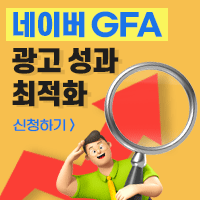
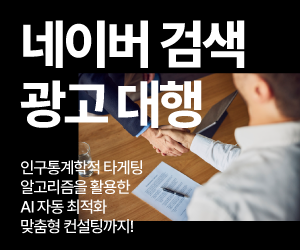

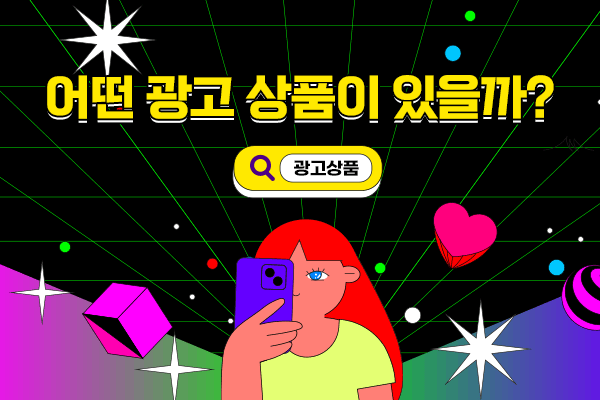

















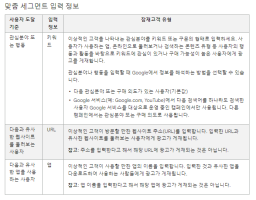
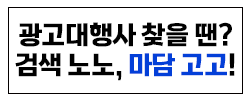
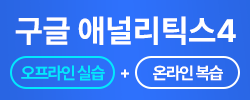
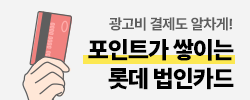
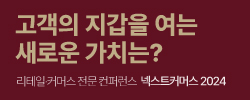
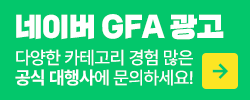


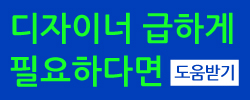
아직 등록된 댓글이 없습니다.
재만이님의 게시글에 첫번째 댓글을 남겨보세요.