소셜로그인 중단 안내
계정으로 로그인 기능이 2023년 11월 16일 중단되었습니다.
아이보스 계정이 사라지는 것은 절대 아니며, 계정의 이메일 주소를 이용해 로그인 하실 수 있습니다.
계정으로 로그인 기능이 2023년 11월 16일 중단되었습니다.
아이보스 계정이 사라지는 것은 절대 아니며, 계정의 이메일 주소를 이용해 로그인 하실 수 있습니다.
2006.02.04 13:48
좋아요 0
조회수 4,744
댓글 11

제작 사례부터 기획 팁까지! 매출을 늘리는 제품 홍보 영상 만드는 법
드롭샷매치

세계 최고 광고제 칸의 인사이트, 놓치지 마세요.
브랜드그로우
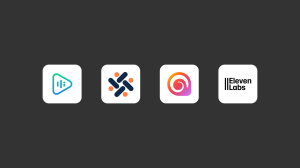
AI 더빙이 처음이라면? 나에게 맞는 TTS 사이트 4
드롭샷매치

대중의 관심을 받는 공공기관 홍보 영상의 비결
videocon

🌮한국에 타코 붐이 오고 있다?
굿모닝MY브랜드

롯데칠성도 데상트도, 요즘 브랜드는 어떻게 공식 쇼핑몰을 리뉴얼할까?
NHN커머스
새댓글
전체보기